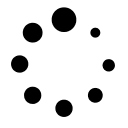Scan QR codes from your phone without installing an app.
This website demonstrates how to use it as an ID tag scanner.
If you just want to scan QR codes, go to this site.
1) go to Print QR on a non-mobile device (laptop, desktop). You will see ID tags which would normally be carried by a person. You can either print them out, or just leave it there to scan with your mobile device.
2) On your phone, navigate to this website and click on 'Scan'. This will activate your camera, and you should scan now one of the ID tags.
3) Upon scanning, the panel 'Scan result' will automatically open, with the details of this person.
4) In this application, we will track whether the person checked in or out, and in the mean time, also record the location where this happened.
5) If you are prompted to login, use username guest and password guestpassword
Note that as a guest, you cannot add, delete or change a person details. Authorized users would of course be able to do this, and change, for example, an image just by shooting from their phone.